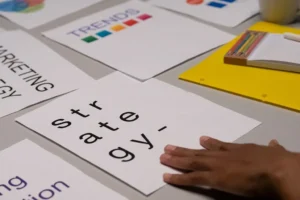The Ultimate Guide on Building a stunning WordPress Website
Are you ready to embark on a journey to create your very own WordPress website? Look no further! In this comprehensive guide, we will walk you through the step-by-step process of building a WordPress website from scratch. Whether you’re a seasoned developer or a complete beginner, this guide is designed to help you achieve your goal with ease. So, let’s dive in and discover the exciting world of WordPress website creation!
Understanding the Power of WordPress
Before we jump into the nitty-gritty of website development, let’s take a moment to appreciate the power and versatility of WordPress. With over 40% of websites on the internet built on WordPress, it has become the go-to platform for individuals and businesses alike. Its user-friendly interface, extensive plugin library, and customizable themes make it an ideal choice for anyone looking to create a stunning and functional website.
Table of Contents:
Step 1: Selecting the Perfect Domain and Hosting Provider
Step 2: Installing WordPress
Step 3: Choosing a Theme
Step 4: Customizing Your Website
Step 5: Adding Content
Step 6: Enhancing SEO
Step 7: Testing and Launching Your Website
Step 1: Selecting the Perfect Domain and Hosting Provider
The first step in building your stunning WordPress website is selecting a domain name and a hosting provider. The domain name serves as the gateway that users enter into their web browsers to reach your website. Choose a domain name that reflects your brand and is easy to remember. Once you have a domain name in mind, you need to find a reliable hosting provider that will store your website’s files and make it accessible on the internet.
Step 2: Installing WordPress
With your domain and hosting sorted, it’s time to install WordPress. Most hosting providers offer a one-click WordPress installation, making the process quick and hassle-free. If your provider doesn’t offer this feature, don’t worry! You can still manually install WordPress by following a few simple steps. Once installed, you’ll have access to the powerful WordPress dashboard, where you can customize every aspect of your stunning WordPress website.
Step 3: Choosing a Theme
Now comes the fun part – choosing a theme for your Stunning WordPress website. WordPress offers a vast range of free and premium themes to suit every style and industry. Browse through the collection and select a theme that aligns with your brand identity and caters to your website’s needs. Remember to choose a responsive theme that looks great on all devices and is optimized for search engines.
Step 4: Customizing Your Website
With your theme in place, it’s time to customize your stunning WordPress website’s appearance. WordPress allows you to modify various aspects of your site, including the layout, colors, fonts, and more. Use the WordPress Customizer to make these changes effortlessly. Additionally, you can enhance your website’s functionality by installing plugins, which are small software add-ons that extend WordPress’s capabilities.
Step 5: Adding Content
Content is the heart and soul of any website. It’s what attracts and engages your visitors, so it’s crucial to create high-quality, relevant content. Start by creating essential pages such as Home, About, and Contact. Use captivating headlines, compelling copy, and eye-catching visuals to make your content stand out. Don’t forget to optimize your content for search engines by incorporating relevant keywords and meta tags.
Step 6: Enhancing SEO
To outrank your competitors in search engine results, optimizing your website for SEO (Search Engine Optimization) is essential. WordPress offers numerous SEO plugins, such as Yoast SEO and All in One SEO Pack, that can help you improve your website’s visibility. Perform keyword research to identify the terms your target audience is searching for and optimize your content accordingly. Focus on creating valuable and shareable content to attract organic traffic to your site.
Step 7: Testing and Launching Your Website
Congratulations! Your stunning WordPress website is nearly ready to go live. Before launching it, take the time to thoroughly test its functionality across different devices and browsers. Ensure that all links work correctly, images load properly, and forms function as intended. Once you’re satisfied with the results, it’s time to publish your website and share it with the world!
Conclusion
Building a WordPress website may seem like a daunting task, but with the right guidance, it can be an enjoyable and rewarding experience. By following the steps outlined in this guide, you’ll be well on your way to creating a powerful and visually stunning WordPress website that can outrank your competitors. Remember to regularly update your content, stay on top of SEO best practices, and monitor your website’s performance. Good luck on your stunning WordPress website-building journey!