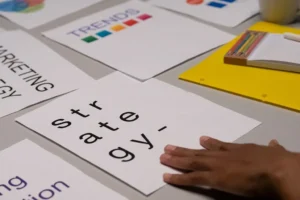How to Become a WordPress Designer
Introduction
Are you passionate about web design and interested in becoming a WordPress designer? WordPress is a popular content management system (CMS) website around the world.
WordPress provides a user-friendly interface and incorporates powerful features, making it an excellent platform for designing and developing websites. In this article, we will guide you through the all steps to become a skilled WordPress designer.
Table of Contents
- Understanding the Role of a WordPress Designer
- Developing Design Skills
- Learning WordPress
- Mastering HTML and CSS
- Exploring WordPress Themes
- Customizing WordPress Themes
- Understanding Plugins and Functionality
- Mobile Responsiveness and User Experience
- Optimizing for Search Engines
- Testing and Debugging
- Client Communication and Project Management
- Building a Portfolio
- Networking and Continuous Learning
- Joining WordPress Communities
- Conclusion
- FAQs
Understanding the Role of a WordPress Designer
As a WordPress designer, your role is to create visually appealing and functional websites using the WordPress platform. You will be responsible for designing website layouts, choosing suitable themes, customizing designs, and ensuring a seamless user experience. It’s important to have a solid understanding of design principles, front-end development, and WordPress functionality.
Developing Design Skills
To excel as a WordPress designer, you should focus on enhancing your design skills. Familiarize yourself with design principles such as color theory, typography, and layout composition. Study successful websites to understand the elements that make them visually appealing and user-friendly.
Learning WordPress
Begin your WordPress journey by learning the basics of the CMS. Familiarize yourself with the WordPress dashboard, menus, and settings. Understand the difference between posts and pages, and learn how to create and manage them. Explore the various features and functionalities that WordPress offers.
Mastering HTML and CSS
Although WordPress offers a user-friendly interface, having a strong grasp of HTML and CSS will provide you with more control over the design aspect.
Exploring WordPress Themes
WordPress offers a vast library of themes that serve as the foundation for website designs. Explore different themes and choose the ones that align with your design preferences and the requirements of your projects. Consider factors like responsiveness, loading speed, and overall design quality.
Customizing WordPress Themes
To stand out as a WordPress designer, it’s crucial to customize themes according to the needs of your clients. Learn how to modify the theme’s appearance, adjust layouts, and add custom functionality. This will help you create unique and tailored designs that meet specific project requirements.
Understanding Plugins and Functionality
WordPress plugins extend the functionality of a website. Familiarize yourself with popular plugins and learn how to integrate them into your designs. Understand the purpose of each plugin and leverage their features to enhance user experience, add advanced functionality, and optimize website performance.
Mobile Responsiveness and User Experience
In this time mobile-driven world, it’s essential to create websites that are responsive and provide a seamless user experience across devices. To ensure your websites look exceptional across different devices such as desktops, tablets, and smartphones, it’s crucial to learn about responsive design principles and techniques.
Optimizing for Search Engines
Search Engine Optimization (SEO) is crucial factor for boosting a website’s visibility in search engine results, particularly on Google. Understanding the fundamentals of SEO and how to optimize your WordPress websites for search engines is absolutely essential. Keep a keen eye on important elements like keyword research, meta tags, content optimization, and other tried-and-true SEO practices. By mastering these techniques, you’ll be well on your way to conquering the search engine game and boosting your website’s visibility.
Testing and Debugging
Before launching a website, thorough testing is necessary to ensure its functionality and compatibility. Test the website on different browsers, devices, and screen sizes to identify and fix any issues. Debugging skills are valuable in troubleshooting and resolving technical problems that may arise during development.
Client Communication and Project Management
As a WordPress designer, effective communication with clients is key to understanding their requirements and delivering satisfactory results. Develop strong communication skills and learn project management techniques to effectively handle client expectations, deadlines, and revisions.
Building a Portfolio
Creating an impressive portfolio is essential for showcasing your skills to attract potential clients. Develop a portfolio website to display your best projects. Include a variety of designs that highlight your versatility and expertise as a WordPress designer.
Networking and Continuous Learning
Networking with other professionals in the web design industry can open doors to new opportunities and collaborations. Attend design conferences, join online communities, and participate in WordPress-related events. Continuously learn and stay updated with the latest trends and advancements in web design.
Joining WordPress Communities
Joining WordPress communities, such as forums and online groups, can provide valuable insights and support. Engage in discussions, seek advice, and contribute your knowledge to the community. Collaborating with like-minded individuals can enrich your learning experience and expand your professional network.
Conclusion
Becoming a WordPress designer is an exciting journey that combines your creativity, technical expertise, and a deep love for crafting remarkable websites.
FAQs:
- Can I become a WordPress designer without prior coding experience? Absolutely! While coding knowledge can be advantageous, it is not a prerequisite for becoming a WordPress designer. WordPress offers a user-friendly interface that allows designers to create websites without extensive coding knowledge.
- How long does it take to become a proficient WordPress designer? The time it takes to become proficient as a WordPress designer varies from person to person. It depends on your existing skills, dedication to learning, and the complexity of the projects you undertake. With consistent effort, you can develop proficiency within a few months to a year.
- What are some recommended resources for learning WordPress? There are numerous resources available for learning WordPress. Some popular options include online tutorials, YouTube videos, WordPress documentation, and online courses on platforms like Udemy and Coursera.
- How can I find clients as a WordPress designer? Building a network and establishing an online presence is essential for finding clients. Create a professional website, showcase your portfolio, and utilize social media platforms to promote your services. Joining freelancing platforms and attending industry events can also help you connect with potential clients.
- Is WordPress suitable for e-commerce websites? Yes, WordPress is highly suitable for e-commerce websites. With plugins like WooCommerce, you can transform your WordPress website into a robust and fully functional online store. WooCommerce provides features for inventory management, payment gateways, product listings, and more. Contact us: This Link
In conclusion, by following the outlined steps and continuously honing your skills, you can become a proficient WordPress designer. Remember to immerse yourself in the design process, stay updated with industry trends, and embrace the creative possibilities offered by WordPress. With determination and dedication, you can create stunning websites that leave a lasting impression on users.