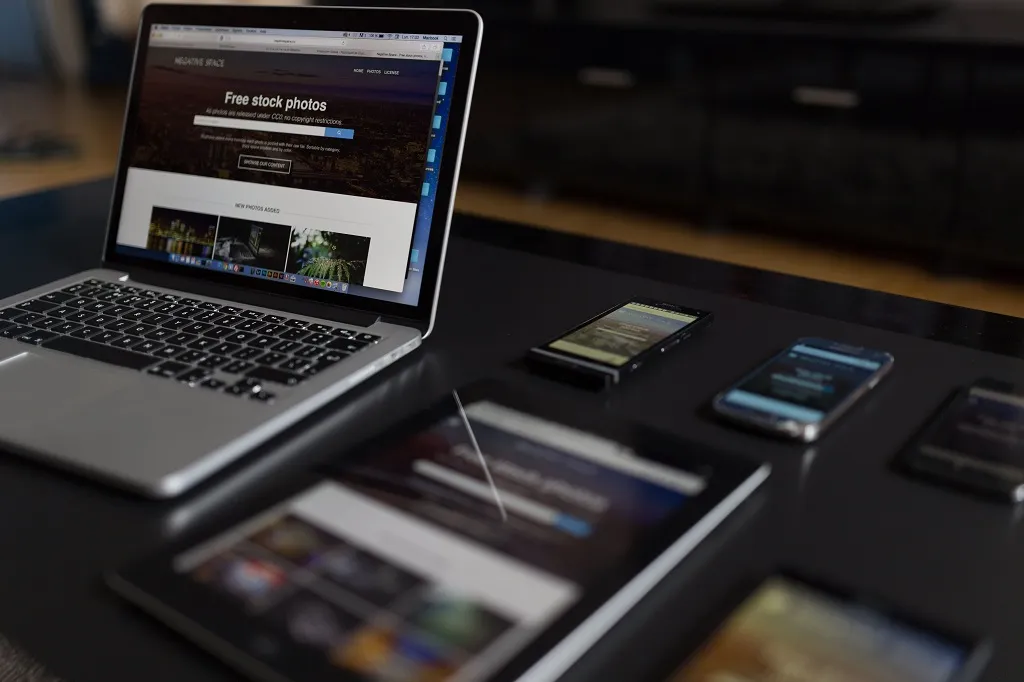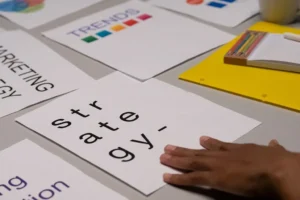Build Beautiful Websites | Effortless with Elementor
Table of Content
- Introduction
- What is Elementor?
- Benefits of Using Elementor
- Getting Started with Elementor
- Creating a New Website with Elementor
- Designing a Website Layout
- Adding and Customizing Elements
- Using Templates and Blocks
- Optimizing Website Performance
- Integrating Elementor with Other Tools
- Elementor Pro: Advanced Features
- Elementor Add-ons and Extensions
- Elementor Resources and Support
- Conclusion
- FAQs
Introduction
-
Welcome to the world of web design where creativity meets functionality. In today’s digital era, having a stunning website is crucial for businesses and individuals alike. One tool that has revolutionized the process of website creation is Elementor, making it effortless to build captivating and user-friendly websites. With its intuitive drag-and-drop interface and extensive library of pre-designed templates, Elementor streamlines the web design process, empowering both seasoned professionals and beginners to create impressive websites with ease. Whether you’re a business owner looking to establish an online presence or a web developer aiming to enhance your productivity, Elementor’s effortless approach to website design is truly game-changing.
What is Elementor?
- Elementor, the effortless and powerful website builder for WordPress, revolutionizes the web design process. As a user-friendly drag-and-drop page builder, Elementor empowers you to effortlessly craft stunning and professional-looking websites, all without the need for any coding skills. With its intuitive interface, you can visually design every aspect of your website, effortlessly bringing your creative vision to life, from the overall layout to the finest intricate details.
Benefits of Using Elementor
- Unleash Your Creativity: Elementor provides a wide range of design options, allowing you to bring your creative ideas to life. You can choose from hundreds of pre-designed templates or start from scratch and customize every element according to your preferences.
- User-Friendly Interface: Elementor’s intuitive interface makes it easy for beginners and experts alike to navigate and design websites effortlessly. The drag-and-drop functionality allows you to arrange and customize elements with a simple mouse click.
- Responsive Design: With Elementor, you can ensure that your website looks great on any device. Its responsive design features enable you to optimize your website’s layout for mobile, tablet, and desktop screens, providing a seamless user experience.
- Time and Cost-Efficient: By eliminating the need for coding and hiring a professional web designer, Elementor saves you time and money. You can create a stunning website in a matter of hours instead of weeks or months.
Getting Started with Elementor
- Installation and Setup: To get started with Elementor, you need to install the Elementor plugin on your WordPress website. Simply navigate to the Plugins section in your WordPress dashboard, search for “Elementor,” and click “Install Now.” Once installed, activate the plugin, and you’re ready to go.
Creating a New Website with Elementor
- Choosing a Theme: When it comes to compatibility, Elementor effortlessly integrates with the majority of WordPress themes. However, for a seamless and effortless experience, it is highly recommended to opt for a theme explicitly designed to support Elementor. Fortunately, there is a wide array of both free and premium Elementor-ready themes at your disposal, ensuring effortless customization and providing an extensive range of styles and functionalities.
Designing a Website Layout
- Structuring the Pages: With Elementor, you can create a visually appealing and well-structured layout for your website. Utilize the drag-and-drop editor to add sections, columns, and widgets. Experiment with different layouts and find the one that best suits your content and brand image.
Adding and Customizing Elements
- Widgets and Elements: Elementor offers a vast library of widgets and elements that you can add to your website. From text blocks and images to buttons and forms, you can effortlessly incorporate interactive elements that enhance user engagement. Customize each element’s appearance, including fonts, colors, and spacing, to match your website’s aesthetic.
Using Templates and Blocks
- Ready-Made Templates: Elementor provides a wide selection of pre-designed templates that cater to various industries and website types. Browse through the template library and import a layout that resonates with your vision. Modify the content, images, and styling to personalize it according to your needs.
Optimizing Website Performance
- Image Optimization: Large image files can slow down your website’s loading speed. Elementor offers built-in image optimization features that automatically compress images without compromising quality. This ensures faster load times and a better user experience.
Integrating Elementor with Other Tools
- Third-Party Integrations: Elementor seamlessly integrates with popular tools and platforms, allowing you to extend its functionality. You can integrate your website with email marketing services, CRM systems, e-commerce platforms, and more, enhancing your website’s capabilities.
Elementor Pro: Advanced Features
- Elementor Pro: For advanced users and professionals, Elementor offers a premium version called Elementor Pro. This version unlocks a range of advanced features, including theme building, dynamic content, WooCommerce integration, and custom post type support. Elementor Pro takes your website design and functionality to the next level.
Elementor Add-ons and Extensions
- Extended Functionality: Apart from Elementor Pro, there are numerous third-party add-ons and extensions available for Elementor. These extensions provide additional widgets, templates, and design options, allowing you to further enhance your website’s appearance and functionality.
Elementor Resources and Support
- Community and Support: Elementor has a vast and active community of users who share their experiences, tips, and resources. Joining Elementor’s community allows you to stay updated with the latest trends, ask questions, and gain insights from fellow users. Additionally, Elementor provides comprehensive documentation, tutorials, and support channels to assist you throughout your website-building journey.
Conclusion
- Building beautiful websites has never been easier thanks to Elementor. This intuitive and feature-rich page builder empowers users of all skill levels to create stunning websites without the need for coding or design expertise. With its extensive library of templates, elements, and customization options, Elementor is a game-changer in the world of web design.
FAQs
- Is Elementor suitable for beginners?
- Absolutely! Elementor’s user-friendly interface and drag-and-drop functionality make it ideal for beginners who want to create professional websites without any coding skills.
- Can I use Elementor with any WordPress theme?
- Elementor is compatible with most WordPress themes. However, for optimal performance and compatibility, it’s recommended to choose a theme explicitly built for Elementor.
- What is Elementor Pro, and is it worth it?
- Elementor Pro is the premium version of Elementor that offers advanced features like theme building, dynamic content, and WooCommerce integration. It’s worth considering if you require additional functionality beyond what the free version provides.
- Can I optimize my website’s performance with Elementor?
- Yes, Elementor provides built-in optimization features, including image compression, which helps improve your website’s loading speed and overall performance.
- Are there any additional resources for learning Elementor?
- Yes, Elementor has a vast community of users, documentation, tutorials, and support channels that can help you learn and master the tool effectively.